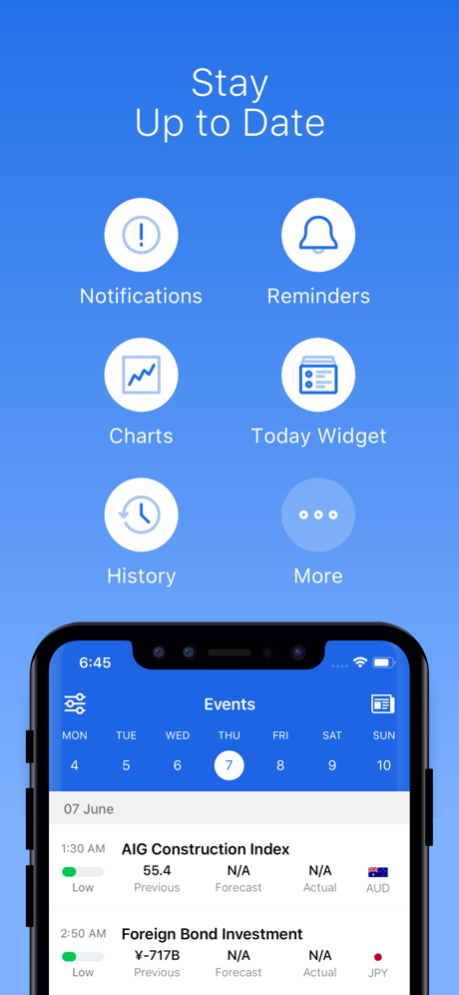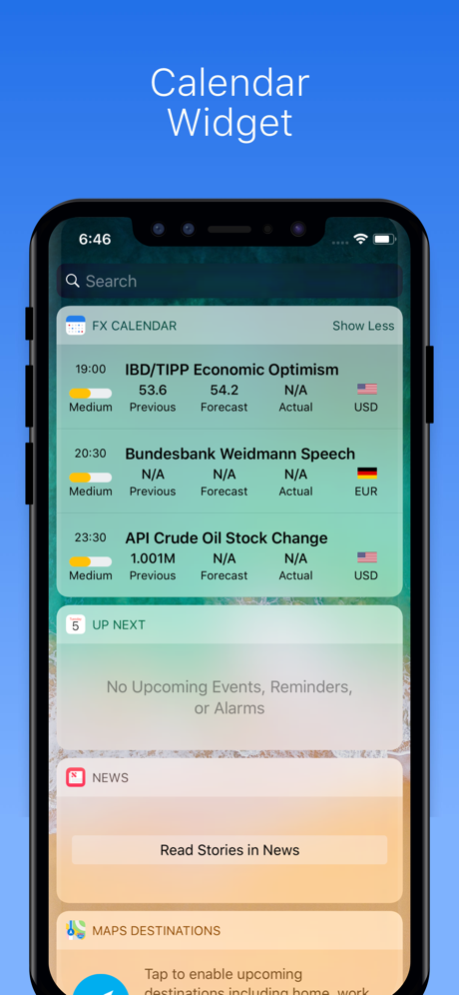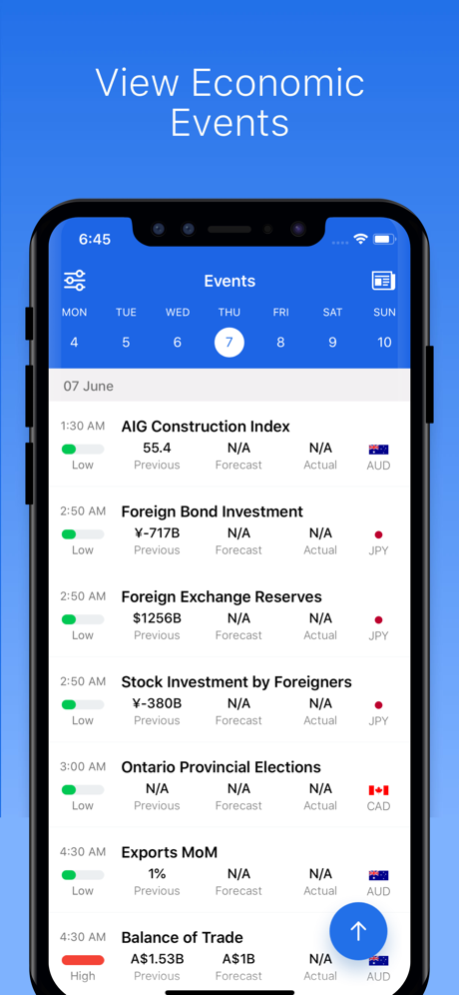Forex Сalendar 3.3.0
Continue to app
Free Version
Publisher Description
Forex calendar: fast and reliable forex news and economic events calendar. Stay up to date with the latest financial events. Perfect FX trading companion.
Economic events help traders keep track of important financial announcements that may affect underlying economies and create price movements. All kinds of traders pay close attention to global events, as such economic calendars are one of the key tools in their fundamental arsenal.
Features:
• Notifications
• Reminders
• Today widget
• Historical data
• Graphs
• News posts
Settings:
• Select countries
• Impact levels
• Push notifications
Legend:
• Time: Time the news will be published.
• Country: Shows the affected currency. All currency pairs with that currency are likely to be affected.
• Impact: Indicates the possible extent of the effect the news might have on the market.
• Event: Name of the News event.
• Previous: Past data.
• Forecast: Projection of possible outcome.
• Actual: Outcome of news event.
How to interpret data:
If published actual data differs from forecast data, you can expect volatility in the respective currency. A higher difference is likely to cause higher volatility. Impact indicator shows how much volatility is expected
Jul 28, 2021
Version 3.3.0
Minor improvements and bug fixes.
About Forex Сalendar
Forex Сalendar is a free app for iOS published in the Accounting & Finance list of apps, part of Business.
The company that develops Forex Сalendar is Admiral Markets AS. The latest version released by its developer is 3.3.0.
To install Forex Сalendar on your iOS device, just click the green Continue To App button above to start the installation process. The app is listed on our website since 2021-07-28 and was downloaded 8 times. We have already checked if the download link is safe, however for your own protection we recommend that you scan the downloaded app with your antivirus. Your antivirus may detect the Forex Сalendar as malware if the download link is broken.
How to install Forex Сalendar on your iOS device:
- Click on the Continue To App button on our website. This will redirect you to the App Store.
- Once the Forex Сalendar is shown in the iTunes listing of your iOS device, you can start its download and installation. Tap on the GET button to the right of the app to start downloading it.
- If you are not logged-in the iOS appstore app, you'll be prompted for your your Apple ID and/or password.
- After Forex Сalendar is downloaded, you'll see an INSTALL button to the right. Tap on it to start the actual installation of the iOS app.
- Once installation is finished you can tap on the OPEN button to start it. Its icon will also be added to your device home screen.